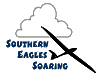 Scheibe SF-34
Scheibe SF-34
Photo by Jeff DiNucci

Photo by Jeff DiNucci

Photo by Jeff DiNucci

Photo by Jeff DiNucci

SF 34 Instructions for Continued Airworthiness
SF-34 Datasheet from the British Gliding Assoc
| General Details, for reference only see manual | |
| Manufacturer: | Scheibe |
| Plane Name: |
SF-34 |
| Country Of Origin: | Germany |
| Designer: | Egon Scheibe |
| No. of Seats | 2 |
| No. Built | 40 |
| Performance: | |
| L/DMax: | 35 95 kph / 51 kt / 59 mph |
| MinSink: | 0.70 m/s / 2.3 fps / 1.36 kt |
| Specifications for reference only see manual: |
| Span | Area | Empty Weight | Payload | Gross Weight | Wing Load | Water Ballast | |||||||
| m | ft | sq.m | sq.ft | kg | lb. | kg | lb. | kg | lb. | kg /sq.m |
lb. /sq.ft |
kg | lb. |
| 15.8 | 51.9 | 14.8 | 159.3 | 330 | 727 | 210 | 463 | 540 | 1190 | 36.49 | 7.47 | 0 | 0 |
| Aspect ratio: | 17 |
| Airfoil: | Wortmann FX-61-184 |
| Structure: | GFRP |
| Engine: | N/A |
| Comment: The SF-34, which first flew in 1978, was Scheibe's first two-place production glass fiber design. ATC |

![]()

![]()

In 2019 we upgraded the panel. Below is the manual for the LX Nav S3 vario installed in the SF-34 front panel. The S3 is an amazing little box. It is a standalone, electronic, TE compensated audio vario with altitude and speed to fly built in that uses very little power. The first thing you will see when it's ready is the field elevation dialogue box (calibrates the altimeter function) - turn the knob until the barometer setting is highlighted, push the knob for a moment to select, then set to the barometer setting shown in the glider's altimeter after you set field elevation (890', usually around 30.40"hg) - this way the vario will be the same as the altimeter. Once set, push the knob for a moment, it will go to the main menu, turn the knob clockwise until you highlight exit, push again, and the main vario screen will show, and you're ready to fly. Turn the knob clockwise to increase audio volume (it turns on at zero). The Linked manual explains everything. Note that this is a vario only - no GPS or GPS interface, but it is very sensitive and has speed-to-fly (the instructions explain how set the MacCready) - also attached is a discussion on MacCready theory (an easy read, on a complex subject) for those of you not familiar with the subject - if you want to fly the SF-34 cross-country you need to read up on this to optimize your flying (actually, even when puttering around the local area), Enjoy! |
| LXNav_S3vario_manual.pdf & discussion on MacCready theory Link to LX Nav website with latest version of manual |

SES homepage
Last modified
23-Aug-2020
by CR